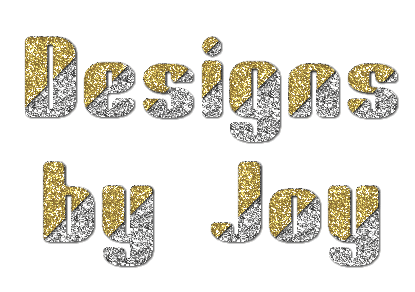Fill each of the three layers with a diamond pattern.
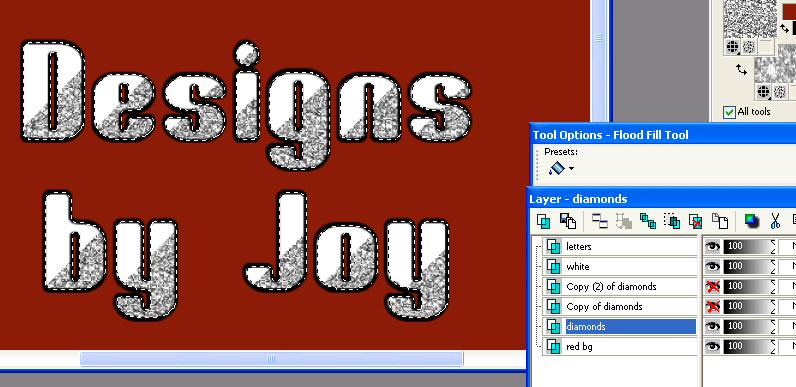
Click on the white layer. Selection tool/ rectangle/ and surround the letters.
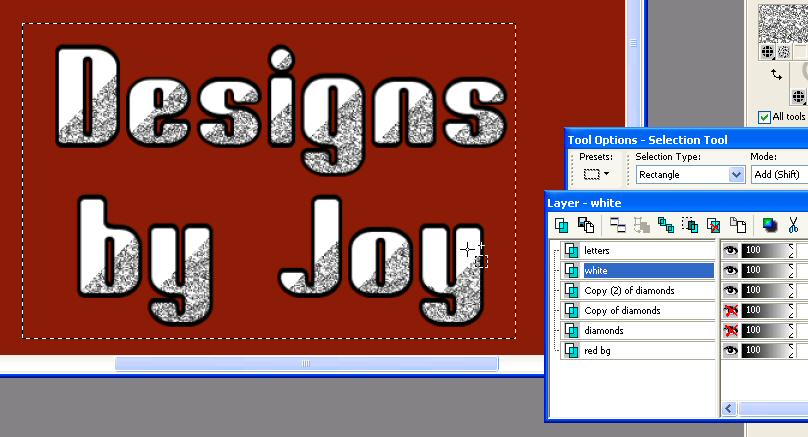
Be sure you change the mode back to replace or you won't be
able to select the letters.
Click on the white area to select it.
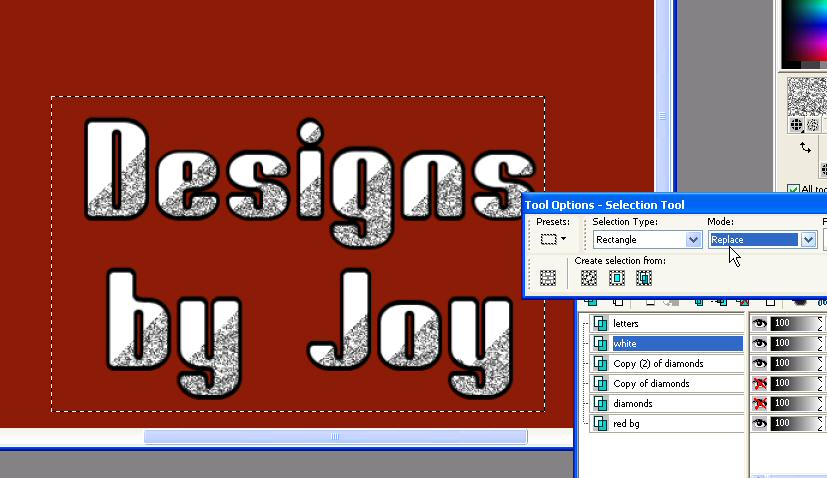
Apply a gold preset to the white diagonal area. (preset in the zip)
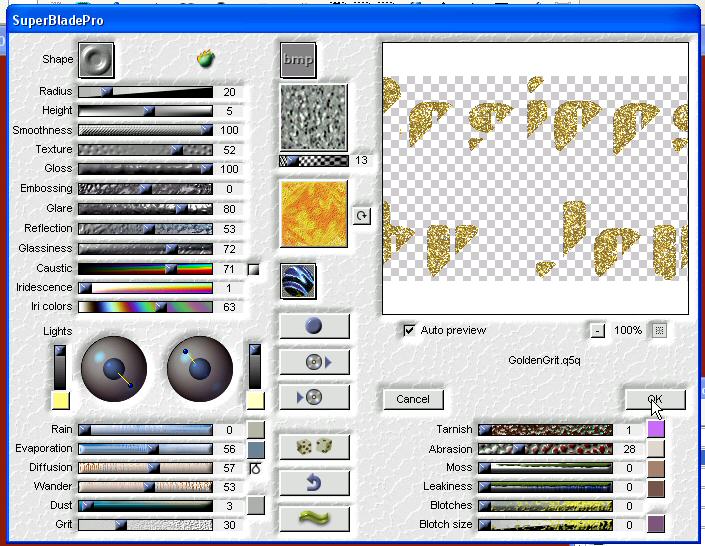
You should have something like this so far.
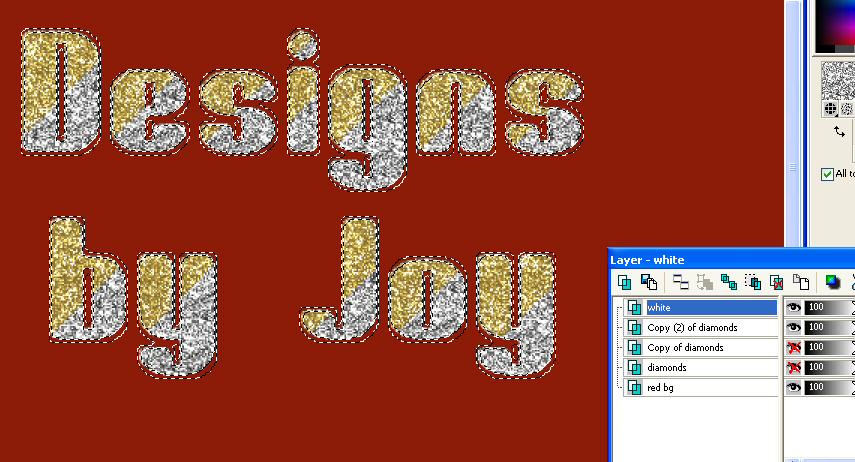
You can apply a shadow if you like.
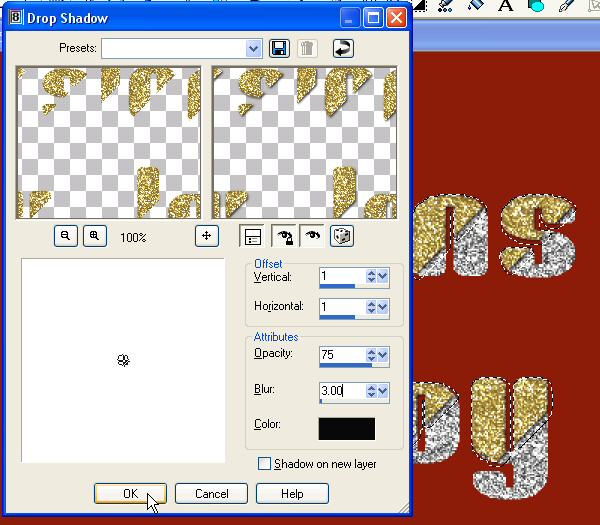
If you do, add a shadow to each of the diamond layers also.
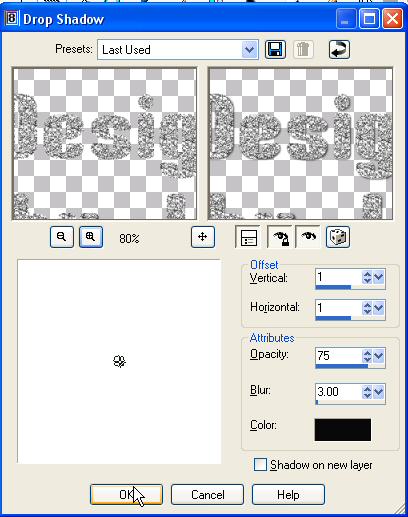
Duplicate the gold (formally white) layer to a total of three
layers.
merge a diamond layer with a gold layer. Make sure the gold layer is on top of
the diamond.
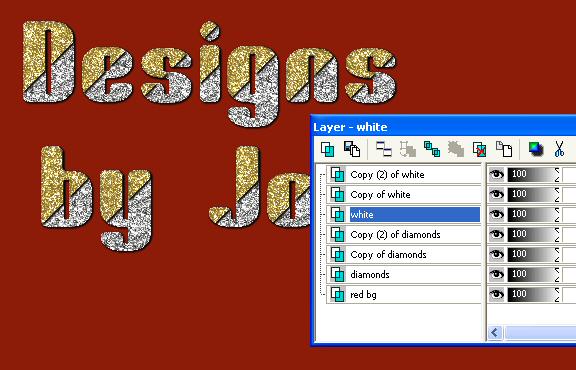
You should have three layers total now. save as a psp file.
Open in animation shop.
No need to change the speed of each layer. simple save as a gif.
You should have something like this when your done.