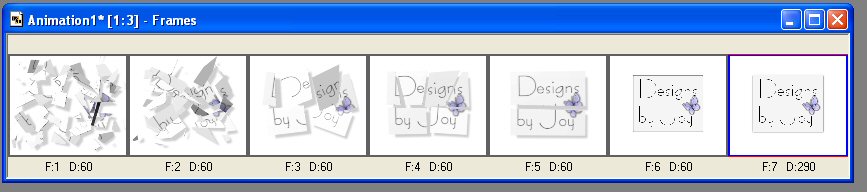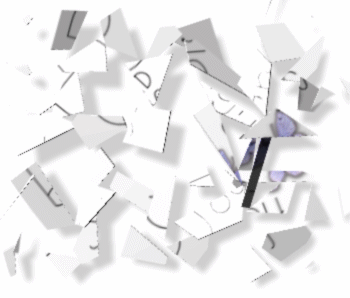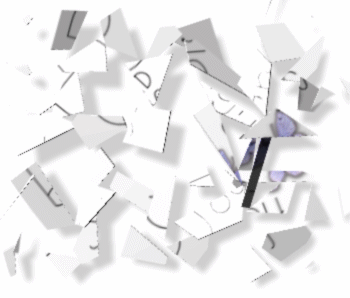
Shatter Tag
(Much like the clay animation look)
using Xenofex 2 from
Alienskin.com
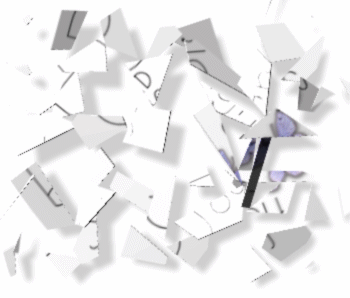
I started with my name and added a little
butterfly.
Merge visible the layers. I used the selection tool to outline the base of the
tag.
Duplicate the layer 5 or 6 times, more if needed.
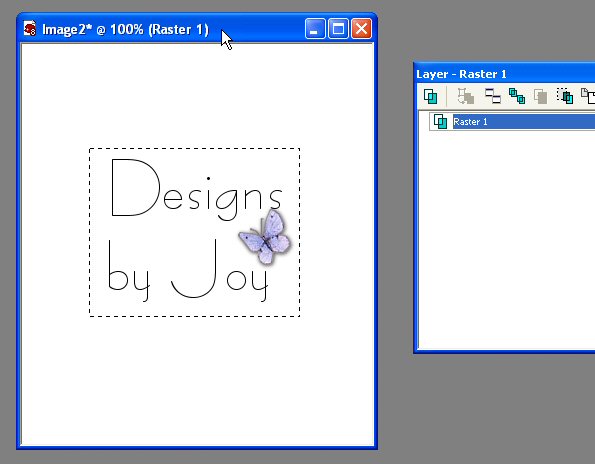
Apply the Shatter filter.
remember to start large pieces and go small or start small and go to large
pieces.
Don't mix the two or your tag won't have that 'Gumby' clay animation look
that we are looking for on this tag. You want a smooth look.
Change the settings of the Piece size and the Tumble.
After setting the thickness, time, and shadows on the first layer, those I left
alone.
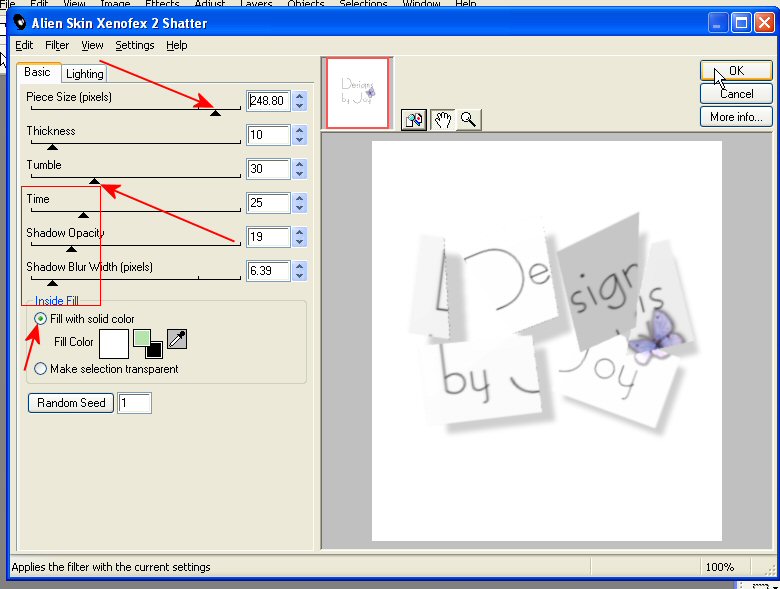
Click on each layer and change the settings a bit to get a different look.
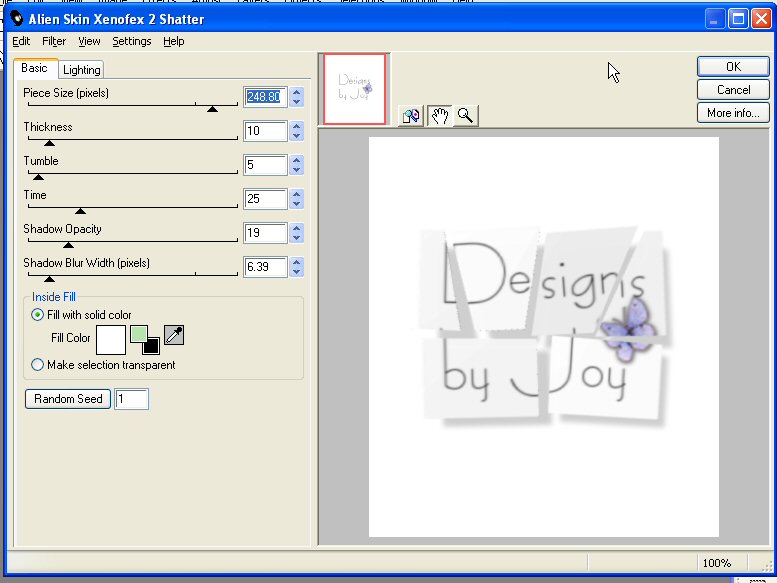
Until you get back to the whole image.
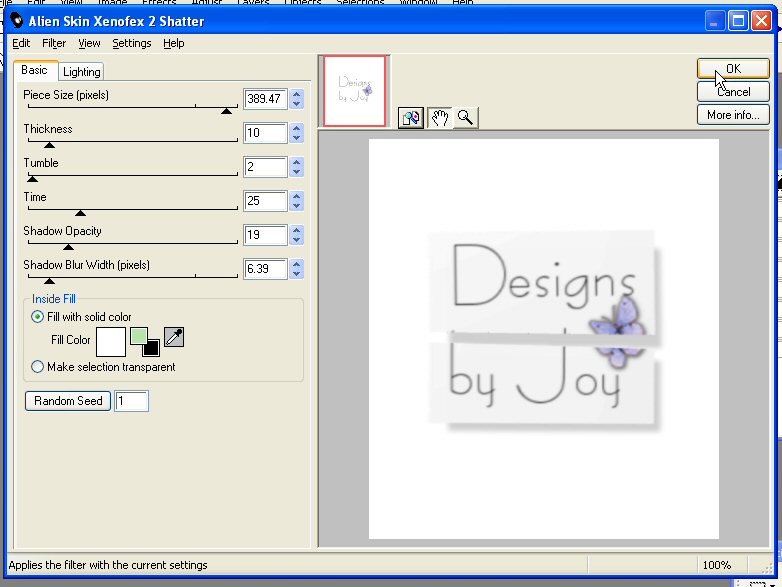
Leave one image untouched.
duplicate it.
then add an inverted shadow.
You can alter the shadows and such to your own ideas.
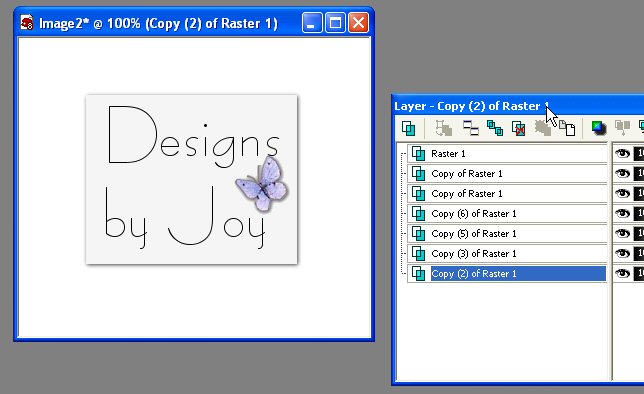
Be sure all layers are un Xed.
save as a psp file.
Open in Animation Shop.
set the time for the frames and save as a gif.