
Bow Animation
Isn't she Darling!
Any full image like this will work.
Here is the M.E. Doll I used from Jazzl's group.
Open a large image, I usually work with a 500x500 size.
It's easier to size down than up.
Drag or copy and paste your doll to the new image.
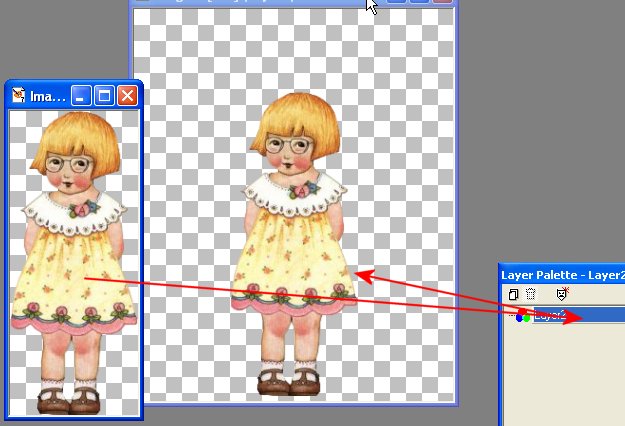
Close the original.
Duplicate the layer.
X out layer 1
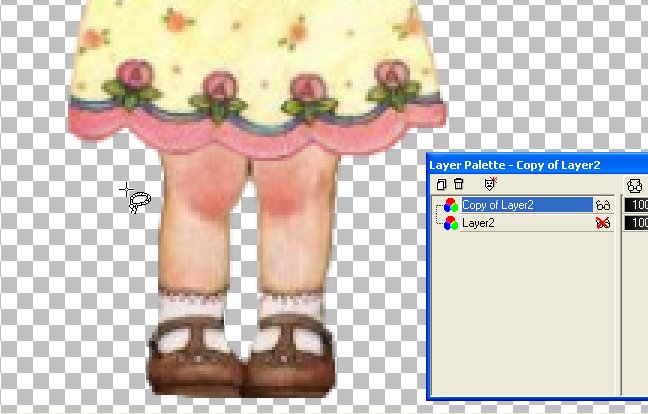
Using the magic lasso icon, trace around her legs as shown.
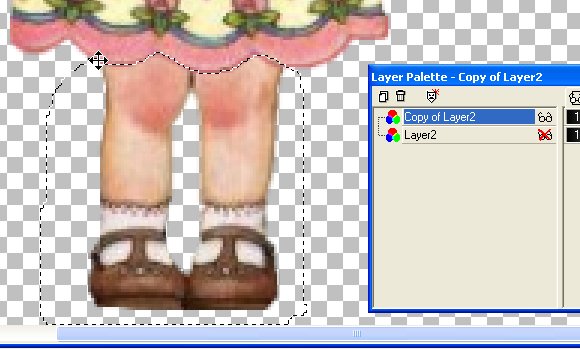
Click ON her legs to select them.
You now have a floating section as shown.
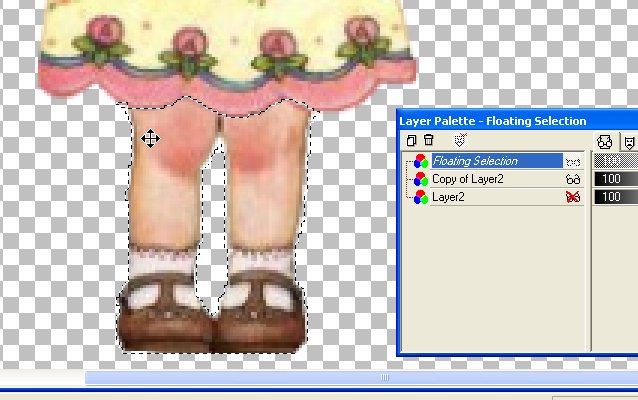
Add a new layer and drag under the floating section so the legs will be on it's own layer.
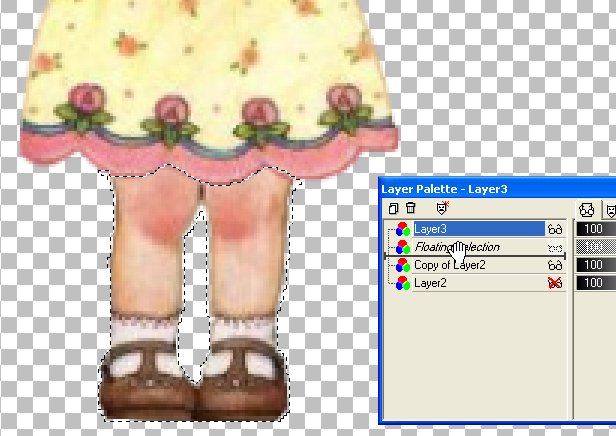
Selections/Select none.
Drag the leg layer under the body layer as shown.
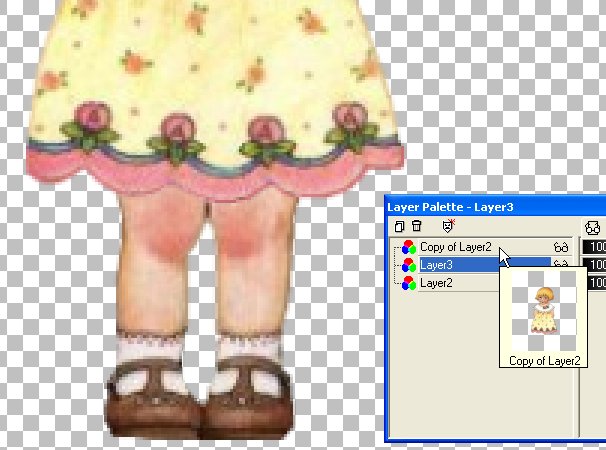
Click on the body layer and move it down over the legs as shown.
