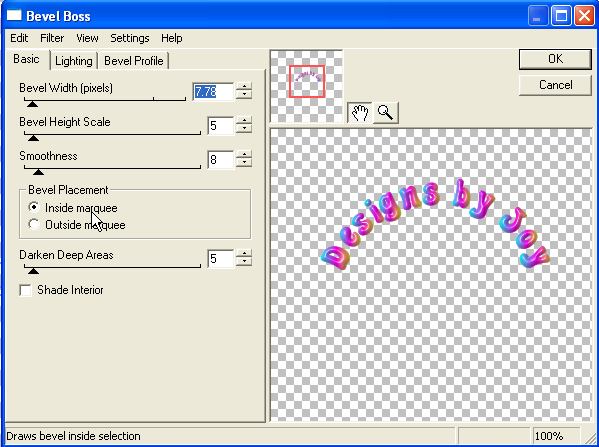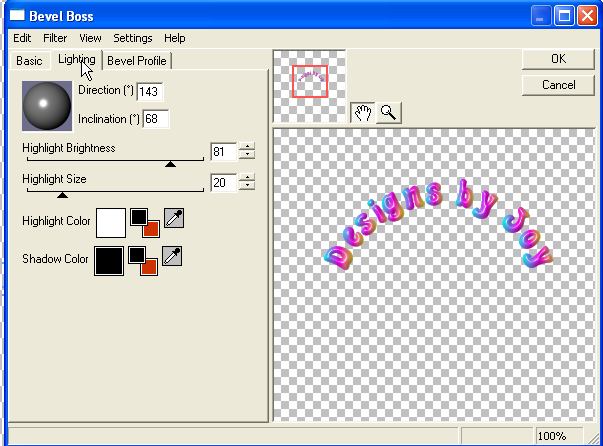Click on the Gradient fill and pick one you like.
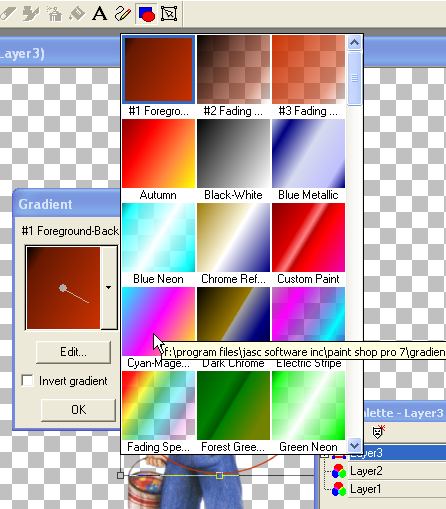
I made mine vertical.
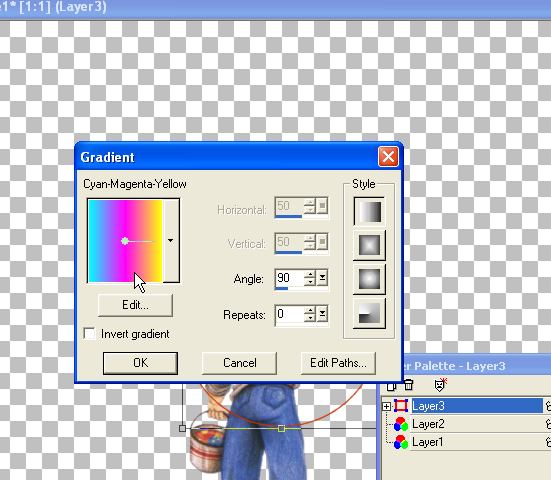
Click on the shapes icon. Vector setting.
Draw a circle. Click on the text tool.
Move the text tool over the circle until you get the rocking icon.
Click to add your text. This will make your text follow the circle path.
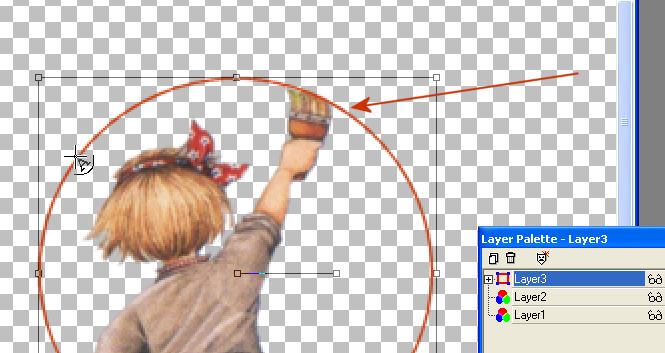
To see how the text looks, click on the down
arrow and the eye to preview.
Pick the font you want, FLOATING is very important. Also make SURE
your position is center (shown) Add your text.
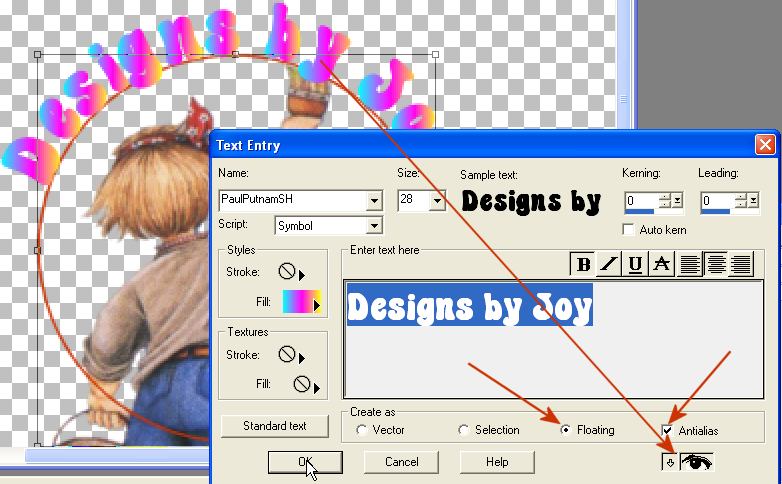
Delete the vector circle layer.
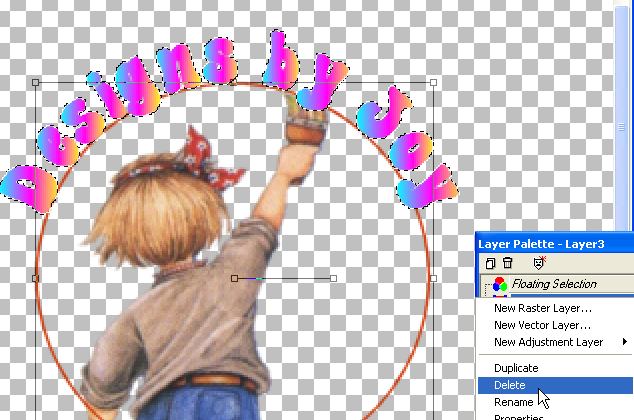
Duplicate the text layer. X out the top text layer.
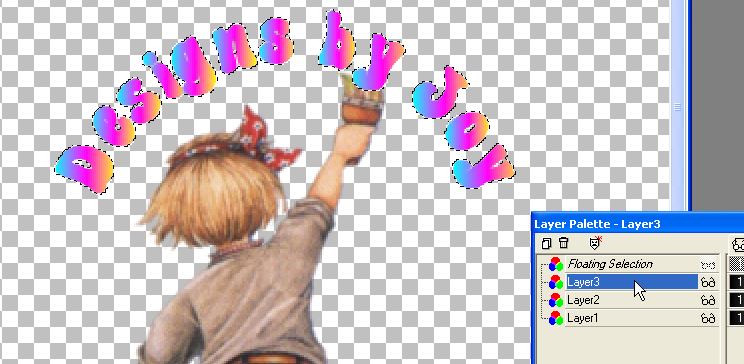
Click on the visible text layer, apply the Blast Em filter.
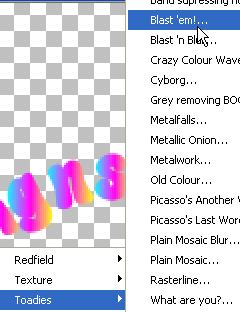
This is the setting I used.
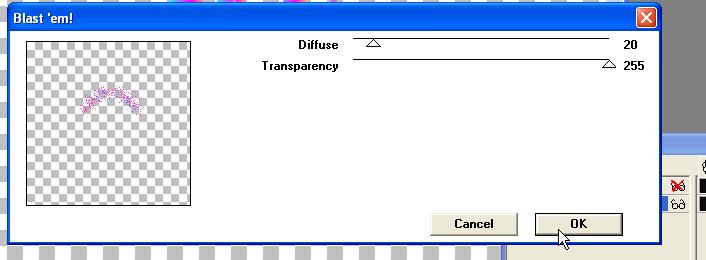
UN X the other text layer.
I gave mine an eyecandy 4000 bevel boss bevel