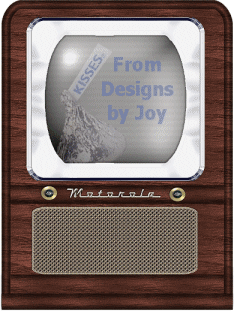Retro TV with a twist
Download KK's TV and the two candies here.
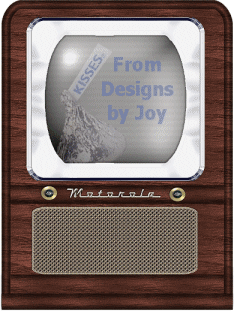
Open them in psp. Click the magic wand inside
the
tv area to select it.
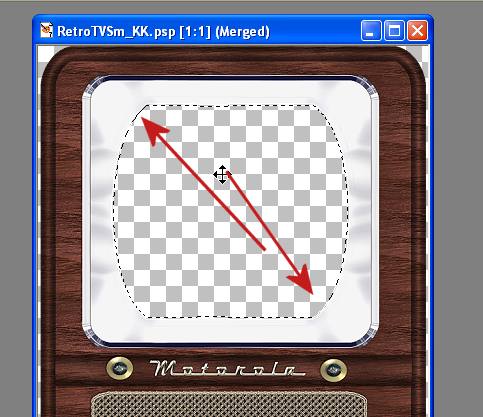
Add a layer UNDER the tv.
Selections/expand/ 2 pixels.

Fill this with a light gray.
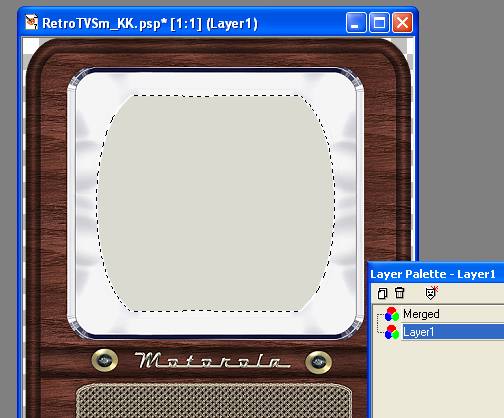
Click for the KPT 5 Shapeshifter.
Click to see the full view, If you don't have kpt, you can use eyecandy 4000
bevel boss.
Click on the tv layer.
Selections/select none. Use the magic wand to select the
tv area again so there are no expanded pixels.
Invert the selection, set a light shadow with both offset of 1 and -1
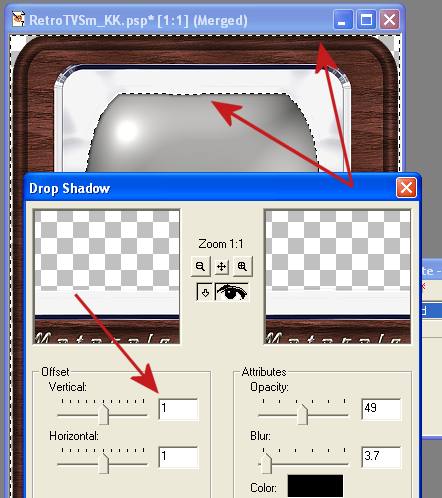
Like this

If you want, click on the screen layer,
and set a very light blind effect to simulate tv lines in older sets.
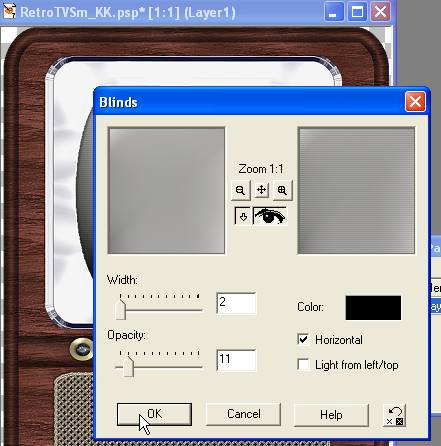
Set the candy and your text the way you want it.
Be sure to move the opacity level down so the images and text
look like it's in the screen and not sitting on top of it.
All on separate layers.

I want the text for mine on both frames.
So I merged the text and the screen. Then duplicated the layer.
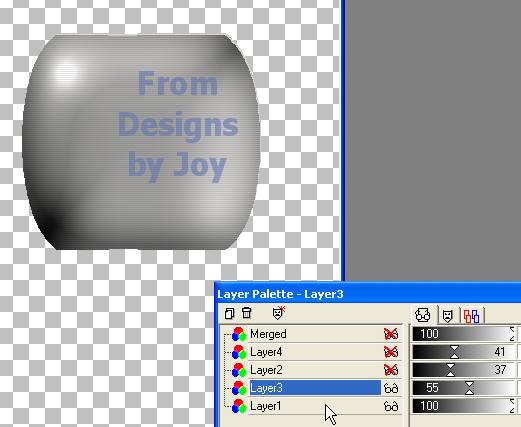
Duplicate the tv layer
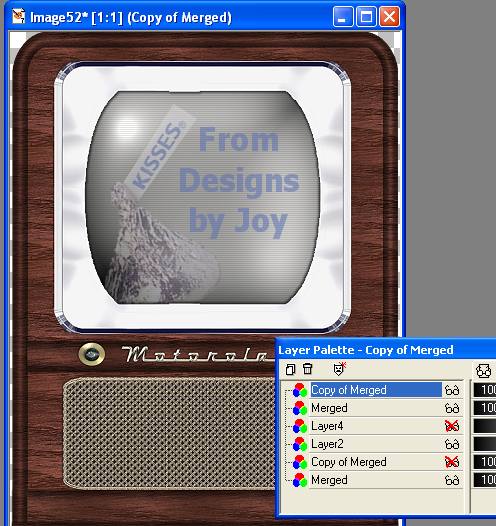
Merge 1 tv-1 screen w/name and 1 candy layer
X out the others

X out the newly merged layer un-X the others and merge visible.
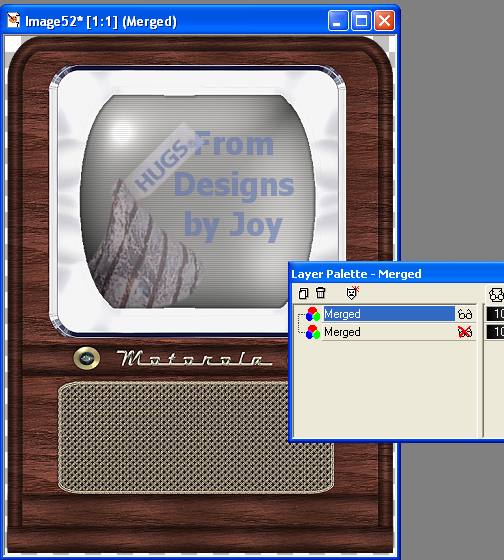
Un X both layers and save as a psp file.
Open animation shop. CTRL A to select both frames and set the time.
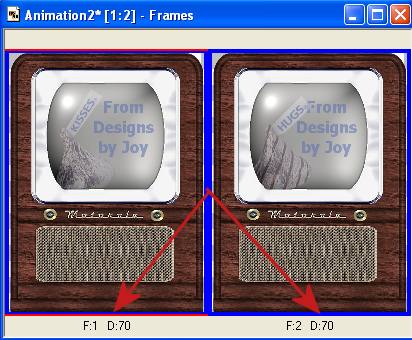
Save and there you go!
Cool Huh?