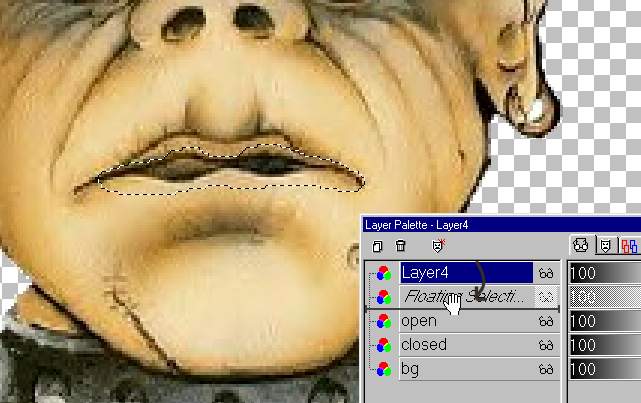Oh ..... More Animation!
Please meet Frankie. He's a cool dude.
You'll find other buddies to use at the end of this tutorial.
But I just LOVE his face!
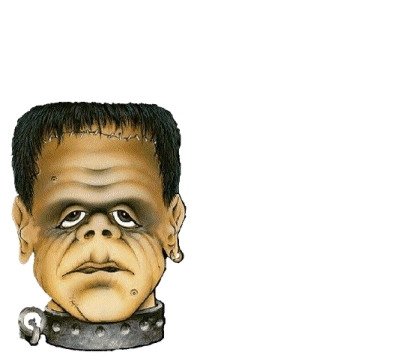
Frankie started off a just a plain image.
Debbie sent it to me. Thanks Debbie!
We are going to animate his mouth and make him talk.
You can use any image that will allow you to redo it's mouth.
Experiment! Have fun with different images.
Here is the zip file with Frankie, talk bubble
and the font I used.
Open Frankie. Open a large image. you will crop it later.
Drag the layer or copy and paste Frankie to the large image. Close the psp
image.
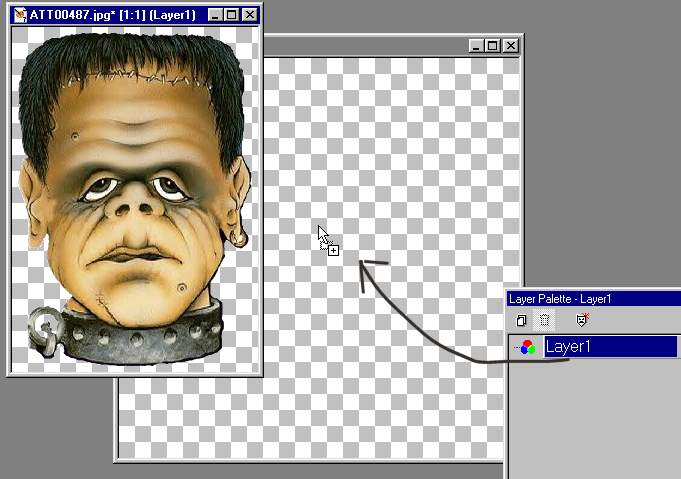
Duplicate the layer.
I named them so you can see what I'm doing.
X out the closed layer.

Click on the freehand lasso icon. This setting.
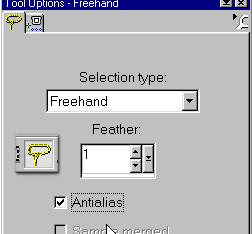
Trace around the mouth. Take your time.
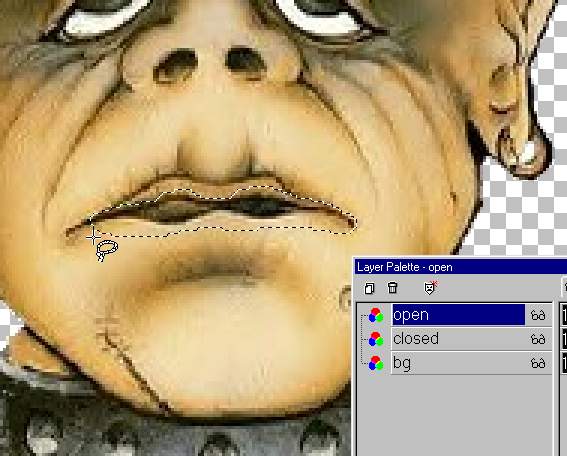
Click ON it to select it,
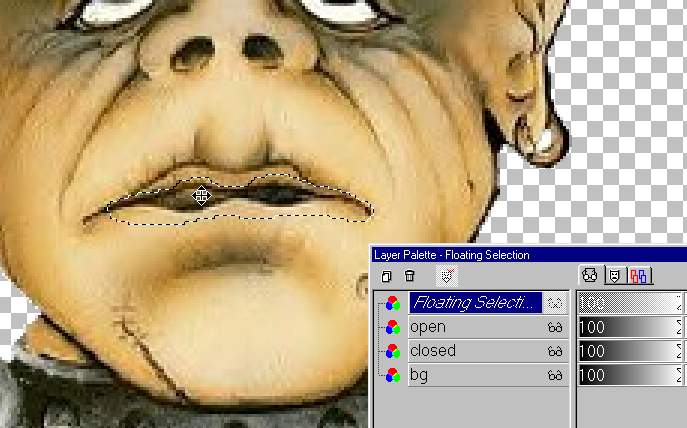
Add a layer and drag it under the floating selection