I'm having Tink just click her wand to make the
letter appear.
So you will need to move Tweety more than tink. And Tinks sparkle
starts at 60% then 100% then back to 60%. You can adjust this as your name
requires.
So Tweety makes three moves to Tinks one click.
But in the three moves her sparkle changes three times and the letter fades in.
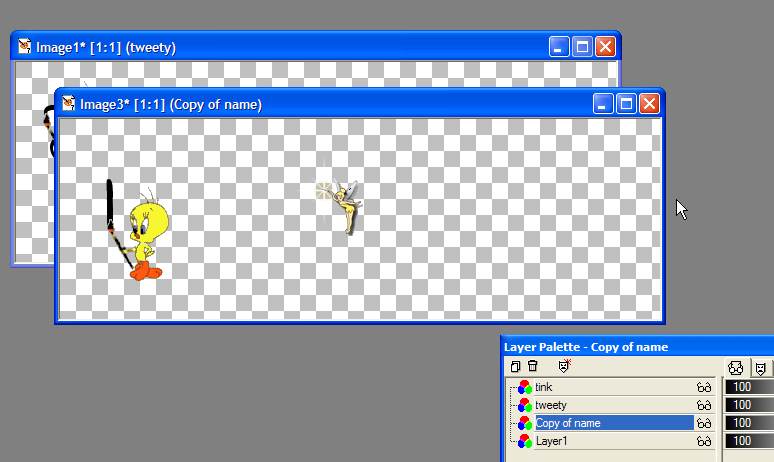
Note here. I made Tinks letters fade in with a
touch of her magic wand.
To do this surround Tinks letter with the magic wand. Click on it to select it.
Add a layer and merge, here the B, to the new layer. Move the opacity level down
and add the sparkle.
(This is a combo of various tutorials I have written before.)
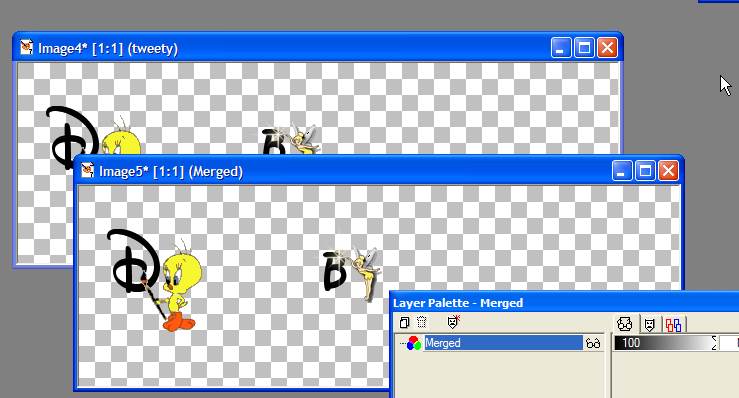
Continue duplicating, erasing, merging visible
until the end of your name.
The pictures show more than I can explain. This is not a hard effect, just time consuming.
Take it slow and remember to duplicate the image, adjust it, then merge visible
and minimize it.
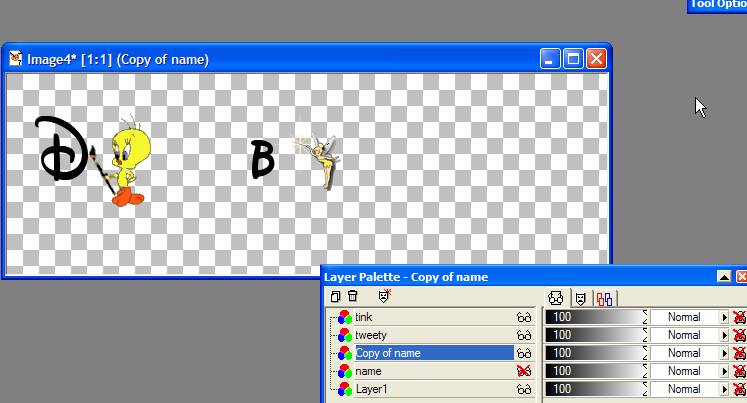
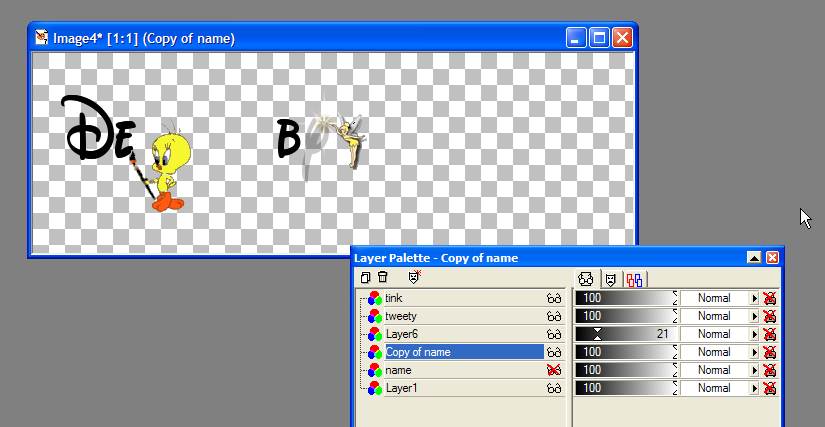
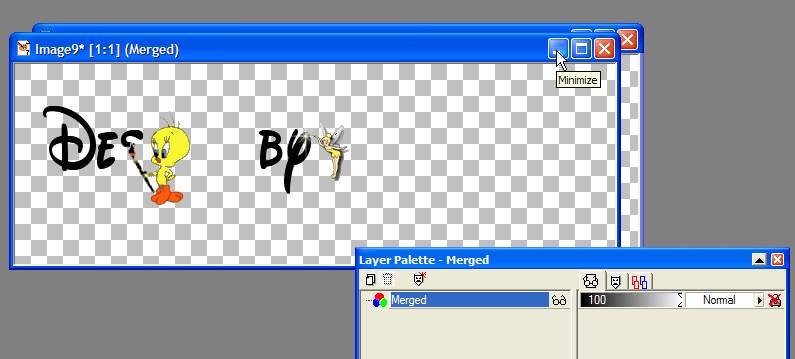
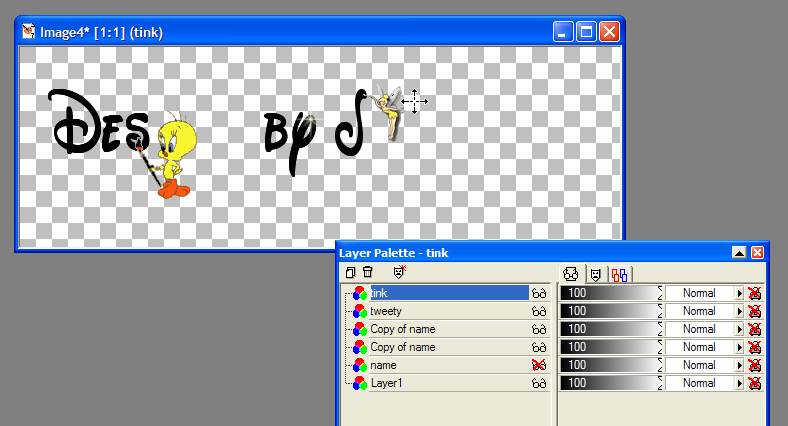

For the last frame I mirrored Tweety to look at tinks work.

Save each image. They should be numbered in
order when you duplicated them.
Open Animation Shop and use the Wizard.

Make sure the numbers are in order. Use the move up or down as needed.
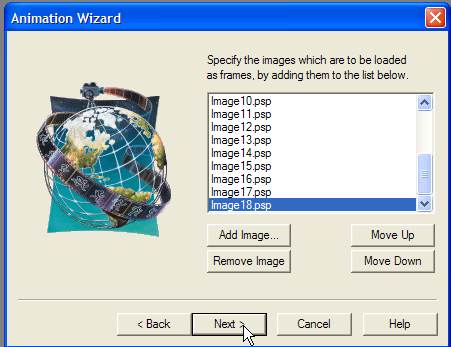
Set your frame properties to about 30 for each
frame and 250 for the last frame.
Crop any unneeded space.
I hope you enjoyed this tutorial!
Thanks Dusty, for the Idea!!