Outline Text
You will
need a good heavy font.
I have enclosed a few here in this zip file.
Install the font or just double click the font
and minimize it.
It will show up on the list.
Type in your name or logo. Stroke is Nil and Fill is black.
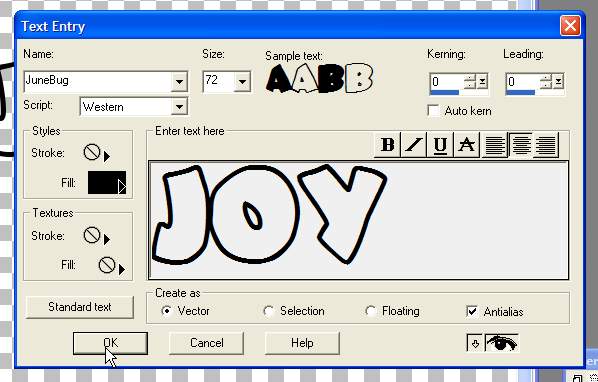
I use the vector setting so I can make it the
size I want.
I tend to make thing large. It's easier to crop and shrink later.
Convert to raster.
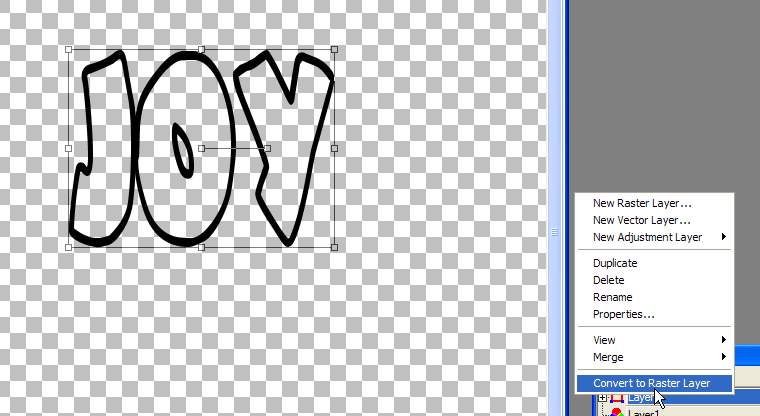
Click on the magic wand, Click inside the font,
Hold the CTRL (control)
click inside each letter. As shown. Selection/expand/2 pixels
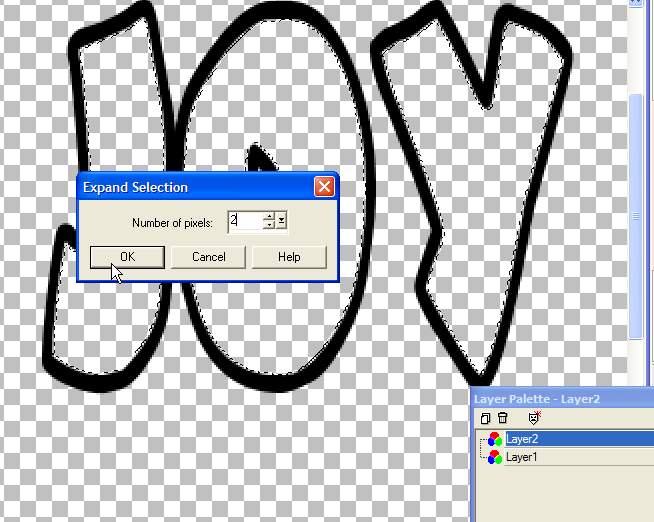
If you didn't use the vector setting, add a layer, move it under the text....
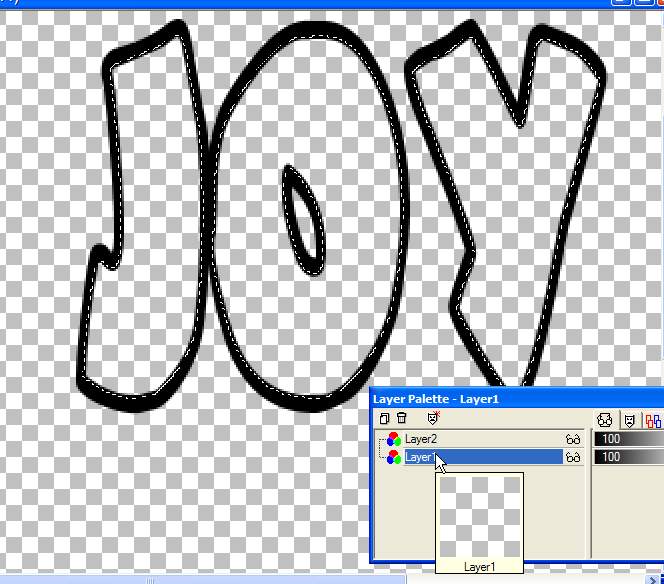
Fill this layer with the color, pattern or gradient you want.
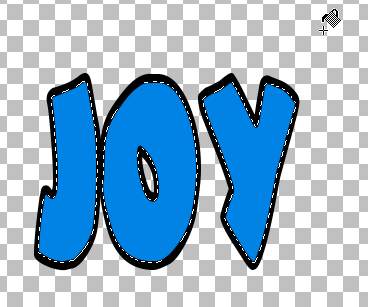
I used eyecandy 4000 bevel boss
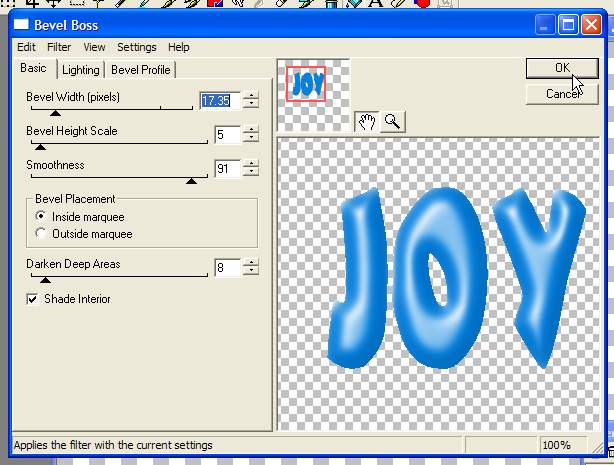
These settings
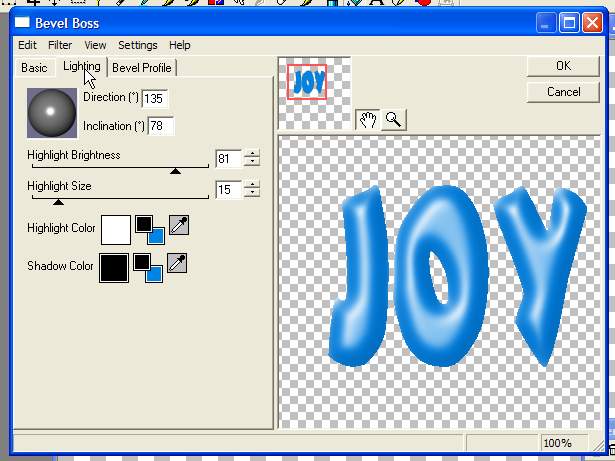
Merge visible the color and the text layer.

There you go!
Fast and easy.