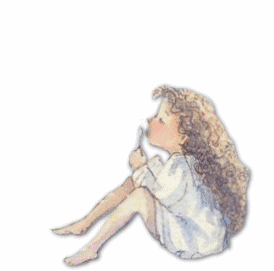
Blowing Bubbles
The layers and merging in this tutorial may
look hard,
But take your time. Pay attention to detail.
Remember Our Motto here at
Designer Tags?
Download this zip with the bubbles and the girl
Open both files in psp.
I made a larger image filled with white, then click and drag
the girl so she is on her own layer.

surround a bubble with the lasso, drag the layer to the large image.
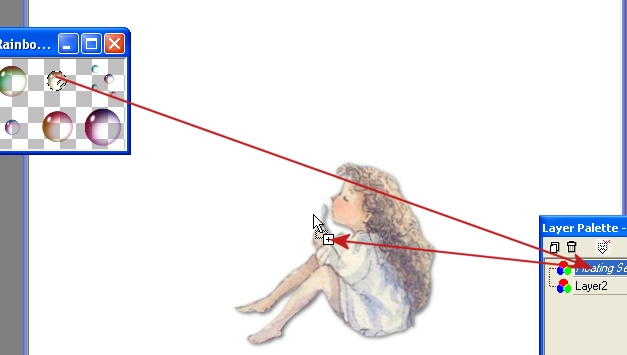
Drag the bubble under the girl so it looks more natural. Position in place.
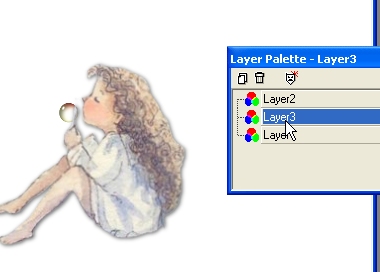
Now we start the duplicating layers and moving them.
Duplicate the bubble layer. Move the new bubble up a bit. I used the deformation
tool
to make the bubble a bit bigger.
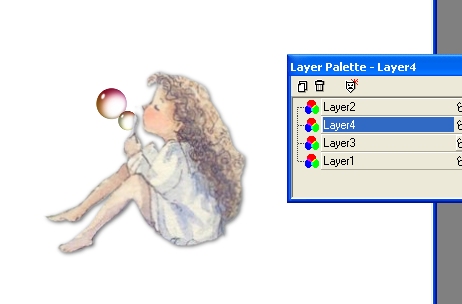
You can double click on the layers and name
them so you keep thing straight.
I added the small bubbles too but you don't have too. Same effect. Duplicate and
move
the bubbles. X out the previous layers as you move your new bubbles in place.
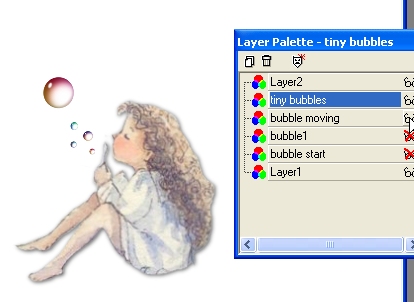
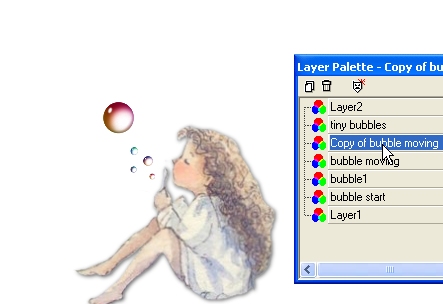
We don't want too many frames or the animation
size will be too big.
So when you get about 5 main bubble layers,
move the opacity level down to look like it's fading out.
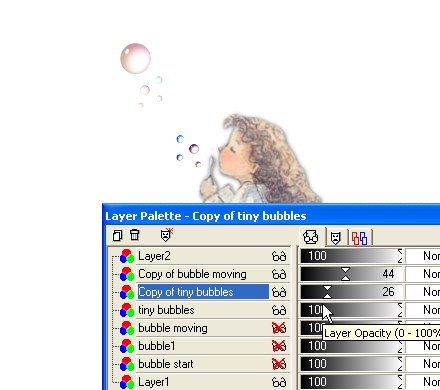
I did a couple of the faded bubble layers
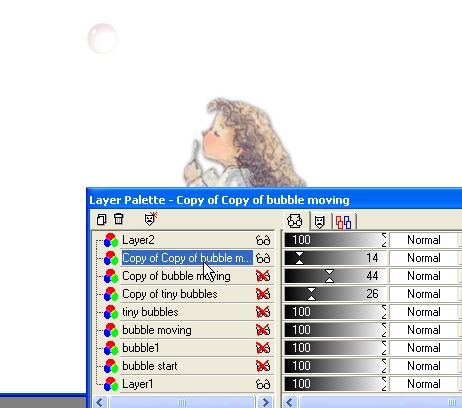
This is how it should look so far.
1 girl layer, 1 white layer at the bottom and the bubbles
moved how you want them to be.
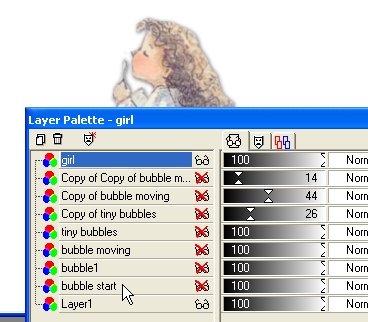
* Detail Makes the Designer Tag